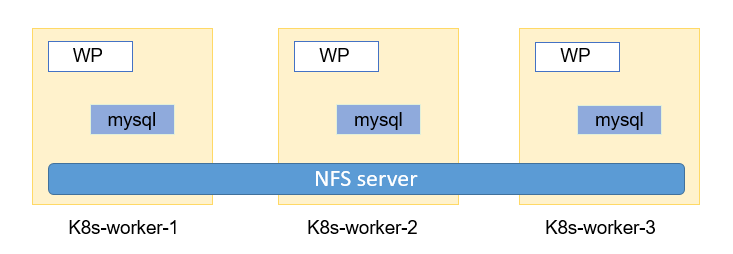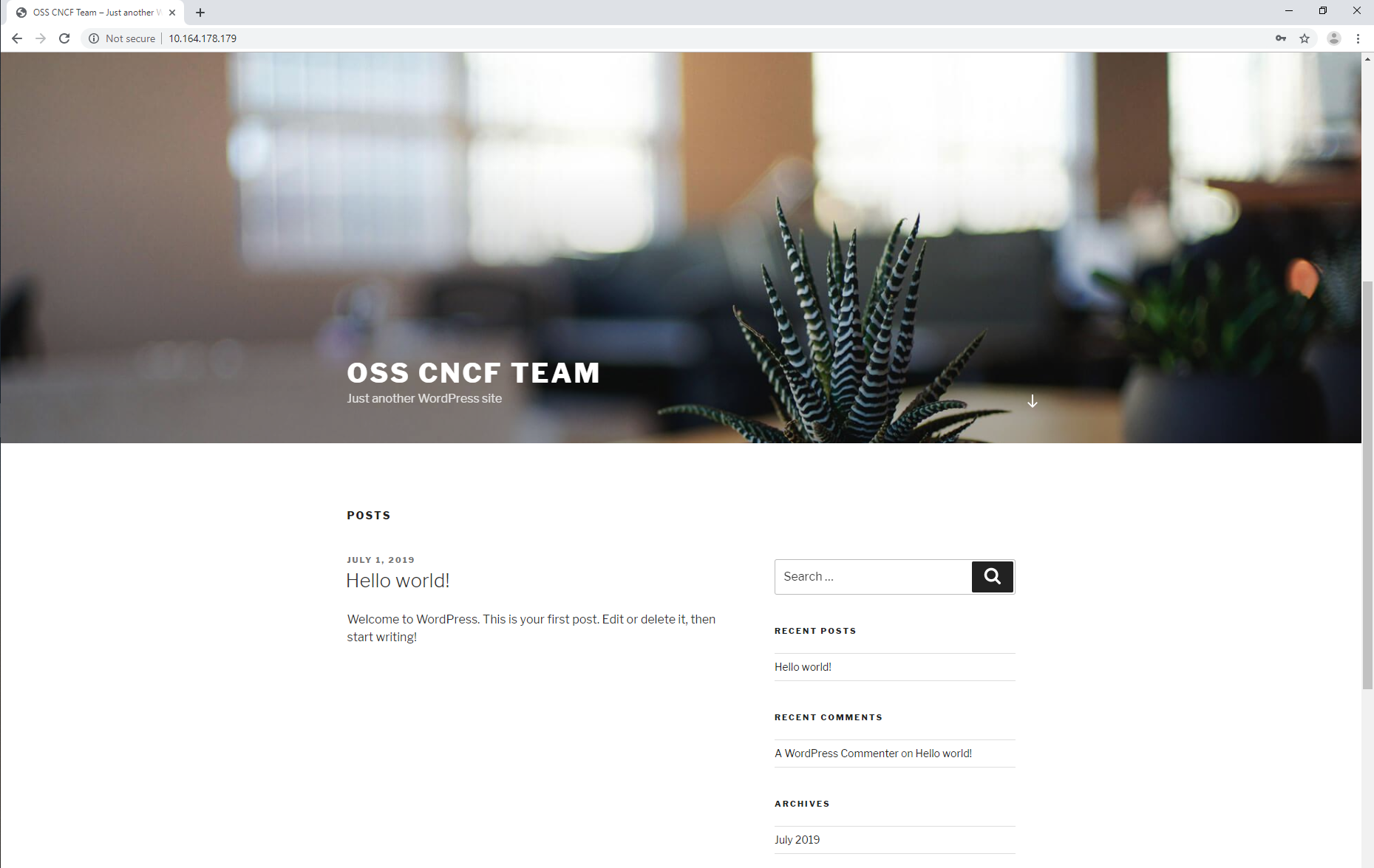Kubernetes High Availability Stateful WordPress
All the yaml files used in this tutorial are located here.
1. Deploying multi-master nodes (High Availability) K8S cluster
Follow this tutorial guide in order to deploy multi-master node (HA) K8S cluster.
The bare-metal server runs Ubuntu Server 16.04 and there are 7 Virtual Machines (VMs) will be installed on it. Both of the VMs also run Ubuntu Server 16.04.
- 3 master nodes
- 3 worker nodes
- 1 HAproxy load balancer
Nodes on K8s cluster:
master1@k8s-master1:~$ sudo kubectl get node
NAME STATUS ROLES AGE VERSION INTERNAL-IP EXTERNAL-IP
k8s-master1 Ready master 20h v1.13.5 10.164.178.161 <none>
k8s-master2 Ready master 19h v1.13.5 10.164.178.162 <none>
k8s-master3 Ready master 19h v1.13.5 10.164.178.163 <none>
k8s-worker1 Ready <none> 19h v1.13.5 10.164.178.233 <none>
k8s-worker2 Ready <none> 19h v1.13.5 10.164.178.234 <none>
k8s-worker3 Ready <none> 19h v1.13.5 10.164.178.235 <none>
2. Creating Persistent Volume Claims and Persistent Volumes
WordPress is a stateful application, so it relies on two persistent backends:
- Persistent volume storage
- MySQL database
A NFS server will be installed and configured that is accessible from all of the nodes on the K8s cluster.
Network File Storage
2.1. Installing and configuring NFS server
Installing NFS server on Linux machine (In this case, it will be installed on HA machine (IP: 10.164.178.238))
sudo apt install nfs-kernel-server
sudo mkdir -p /opt/data
sudo chmod -R 777 /opt/data
sudo chown -R nobody:nogroup /opt/data
Configuring NFS server
sudo vim /etc/exports
/opt/data *(rw,sync,no_root_squash,fsid=0,no_subtree_check)
sudo exportfs -a
sudo systemctl enable rpcbind
sudo /lib/systemd/systemd-sysv-install enable rpcbind
sudo systemctl enable nfs-server
sudo systemctl start rpcbind
sudo systemctl start nfs-server
sudo mkdir -p /opt/data/vol/{0,1,2}
sudo mkdir -p /opt/data/content
2.2. Auto-mounting NFS at boot-time
In each worker node, running the below commands.
sudo apt install nfs-common nfs-kernel-server
sudo systemctl start rpcbind nfs-mountd
sudo systemctl enable rpcbind nfs-mountd
sudo /lib/systemd/systemd-sysv-install enable rpcbind
Editing file /etc/fstab
sudo vim /etc/fstab
10.164.178.238:/opt/data /mnt/data nfs rw,sync,hard,intr 0 0
sudo apt install autofs
sudo vim /etc/auto.master
/- /etc/auto.mount
sudo vim /etc/auto.mount
/mnt/data -fstype=nfs,rw 10.164.178.238:/opt/data
Restarting autofs service
sudo systemctl start autofs
sudo systemctl enable autofs
sudo /lib/systemd/systemd-sysv-install enable autofs
2.3. Creating PVC and PV
Creating Persistent Volumes (PV) and Persistent Volume Claims (PVC) used by MySQL.
Firstly, provisioning 3 PVs that are based on NFS. The directory /opt/data/vol/0 will be assigned to the PV called mysql-pv0, the remaining PVs are: mysql-pv1 and mysql-pv2. Each PV will be claimed by a PVC, which will be mapped to the Pod Volume of the StatefulSet.
apiVersion: v1
kind: PersistentVolume
metadata:
name: mysql-pv0
spec:
capacity:
storage: 1Gi
accessModes:
- ReadWriteMany
persistentVolumeReclaimPolicy: Recycle
nfs:
server: 10.164.178.238
path: /opt/data/vol/0
---
apiVersion: v1
kind: PersistentVolumeClaim
metadata:
name: db-wordpress-mysql-0
spec:
accessModes:
- ReadWriteMany
resources:
requests:
storage: 1Gi
...
...
In order to provision the storage, execute the following command.
sudo kubectl create -f pv-pvc-mysql.yaml
The PVs and PVCs for MySQL are bound.
master1@k8s-master1:~$ sudo kubectl get pv
[sudo] password for master1:
NAME CAPACITY ACCESS MODES RECLAIM POLICY STATUS CLAIM
mysql-pv0 1Gi RWX Recycle Bound default/db-wordpress-mysql-0
mysql-pv1 1Gi RWX Recycle Bound default/db-wordpress-mysql-2
mysql-pv2 1Gi RWX Recycle Bound default/db-wordpress-mysql-1
master1@k8s-master1:~$ sudo kubectl get pvc
NAME STATUS VOLUME CAPACITY ACCESS MODES
db-wordpress-mysql-0 Bound mysql-pv0 1Gi RWX
db-wordpress-mysql-1 Bound mysql-pv2 1Gi RWX
db-wordpress-mysql-2 Bound mysql-pv1 1Gi RWX
Creating Persistent Volumes (PV) and Persistent Volume Claims (PVC) used by WordPress.
The directory /opt/data/content/0 will be assigned to the PV called wordpress-pv0, the remaining PVs are: wordpress-pv1 and wordpress-pv2 and they are claimed by wordpress-persistent-storage-0, wordpress-persistent-storage-1 and wordpress-persistent-storage-2 respectively.
apiVersion: v1
kind: PersistentVolume
metadata:
name: wordpress-pv0
spec:
capacity:
storage: 1Gi
accessModes:
- ReadWriteMany
persistentVolumeReclaimPolicy: Recycle
nfs:
server: 10.164.178.238
path: /opt/data/content/0
---
apiVersion: v1
kind: PersistentVolumeClaim
metadata:
name: wordpress-persistent-storage-0
spec:
accessModes:
- ReadWriteMany
resources:
requests:
storage: 1Gi
...
...
In order to provision the storage, execute the following command.
sudo kubectl create -f pv-pvc-wordpress.yaml
The PVs and PVCs for WordPress are bound.
master1@k8s-master1:~$ sudo kubectl get pv
[sudo] password for master1:
NAME CAPACITY ACCESS MODES RECLAIM POLICY STATUS CLAIM
wordpress-pv0 1Gi RWX Recycle Bound default/wordpress-persistent-storage-0
wordpress-pv1 1Gi RWX Recycle Bound default/wordpress-persistent-storage-2
wordpress-pv2 1Gi RWX Recycle Bound default/wordpress-persistent-storage-1
master1@k8s-master1:~$ sudo kubectl get pvc
NAME STATUS VOLUME CAPACITY ACCESS MODES
wordpress-persistent-storage-0 Bound wordpress-pv0 1Gi RWX 3d3h
wordpress-persistent-storage-1 Bound wordpress-pv2 1Gi RWX 3d3h
wordpress-persistent-storage-2 Bound wordpress-pv1 1Gi RWX 3d3h
3. Deploying MySQL
Creating a Secret for MySQL with the below yaml file.
apiVersion: v1
kind: Secret
metadata:
name: mysql-pass
type: Opaque
data:
password: YWRtaW4=
Running
sudo kubectl create -f secret.yml
Deploying 3 instances of MySQL as a StatefulSet.
apiVersion: v1
kind: Service
metadata:
name: wordpress-mysql # will be used as a value in
labels: # WORDPRESS_DB_HOST in wordpress-deploy.yml
app: wordpress
spec:
ports:
- port: 3306
selector:
app: wordpress
tier: mysql
clusterIP: None
---
apiVersion: apps/v1
kind: StatefulSet
metadata:
name: wordpress-mysql
labels:
app: wordpress
spec:
selector:
matchLabels:
app: wordpress
tier: mysql
serviceName: mysql
replicas: 3
template:
metadata:
labels:
app: wordpress
tier: mysql
spec:
terminationGracePeriodSeconds: 10
containers:
- name: mysql
image: mysql:5.6
ports:
- containerPort: 3306
name: mysql
env:
- name: MYSQL_ROOT_PASSWORD
valueFrom:
secretKeyRef:
name: mysql-pass # the one generated before in secret.yml
key: password
volumeMounts:
- name: db
mountPath: /var/lib/mysql
volumeClaimTemplates:
- metadata:
name: db
spec:
accessModes: [ "ReadWriteOnce" ]
resources:
requests:
storage: 1Gi
sudo kubectl create -f mysql-deploy.yml
service/wordpress-mysql created
statefulset.apps/wordpress-mysql created
3 pods are running
master1@k8s-master1:~$ sudo kubectl get pods
NAME READY STATUS RESTARTS AGE
wordpress-mysql-0 1/1 Running 0 21s
wordpress-mysql-1 1/1 Running 0 19s
wordpress-mysql-2 1/1 Running 0 18s
4. Deploying WordPress
4.1. Installing LoadBalancer
Before deploying WordPress, let deploy metallb in order to access WP from outside of the cluster.
sudo kubectl apply -f https://raw.githubusercontent.com/google/metallb/v0.7.3/manifests/metallb.yaml
Creating configmap.yaml
apiVersion: v1
kind: ConfigMap
metadata:
namespace: metallb-system
name: config
data:
config: |
address-pools:
- name: default
protocol: layer2
addresses:
- 10.164.178.179-10.164.178.180
sudo kubectl apply -f configmap.yaml
sudo kubectl get pods -n metallb-system
4.2. Deploying WP
WordPress pods will be configured as a ReplicaSet.
# create a service for wordpress
apiVersion: v1
kind: Service
metadata:
name: wordpress
labels:
app: wordpress
spec:
ports:
- port: 80
selector:
app: wordpress
tier: frontend
type: LoadBalancer
---
apiVersion: apps/v1 # for versions before 1.9.0 use apps/v1beta2
kind: ReplicaSet
metadata:
name: wordpress
labels:
app: wordpress
spec:
replicas: 3
selector:
matchLabels:
app: wordpress
tier: frontend
template:
metadata:
labels:
app: wordpress
tier: frontend
spec:
containers:
- image: wordpress:4.8-apache
name: wordpress
env:
- name: WORDPRESS_DB_HOST
value: wordpress-mysql
- name: WORDPRESS_DB_PASSWORD
valueFrom:
secretKeyRef:
name: mysql-pass # generated before in secret.yml
key: password
ports:
- containerPort: 80
name: wordpress
volumeMounts:
- name: wordpress-persistent-storage
mountPath: /var/www/html # which data will be stored
volumes:
- name: wordpress-persistent-storage
sudo kubectl create -f wordpress-deploy.yml
service/wordpress created
replicaset.apps/wordpress created
3 pods are running
master1@k8s-master1:~$ sudo kubectl get pods
NAME READY STATUS RESTARTS AGE
wordpress-h6pjb 1/1 Running 0 21s
wordpress-lmrmh 1/1 Running 0 19s
wordpress-nlncd 1/1 Running 0 18s
Service wordpress has type LoadBalancer and has a EXTERNAL-IP.
master1@k8s-master1:~$ sudo kubectl get svc
NAME TYPE CLUSTER-IP EXTERNAL-IP PORT(S) AGE
kubernetes ClusterIP 10.96.0.1 <none> 443/TCP 7d6h
wordpress LoadBalancer 10.111.108.37 10.164.178.179 80:30273/TCP 15h
wordpress-mysql ClusterIP None <none> 3306/TCP 16h
Done. Now we can access the WordPress site with address http://EXTERNAL-IP
5. References
[1] https://thenewstack.io/deploy-highly-available-wordpress-instance-statefulset-kubernetes-1-5/
[2] https://medium.com/@containerum/how-to-deploy-wordpress-and-mysql-on-kubernetes-bda9a3fdd2d5
Author:
Nguyen Hai Truong - Email: nguyenhaitruonghp[at]gmail[dot]com
Nguyen Phuong An - Email: annp[dot]cs51[at]gmail[dot]com