Kubernetes High Availability kubeadm Upgrading Cluster
1. Deploying multi-master nodes (High Availability) K8S cluster
Follow this tutorial guide in order to deploy multi-master node (HA) K8S cluster.
The bare-metal server runs Ubuntu Server 16.04 and there are 7 Virtual Machines (VMs) will be installed on it. Both of the VMs also run Ubuntu Server 16.04.
- 3 master nodes
- 3 worker nodes
- 1 HAproxy load balancer
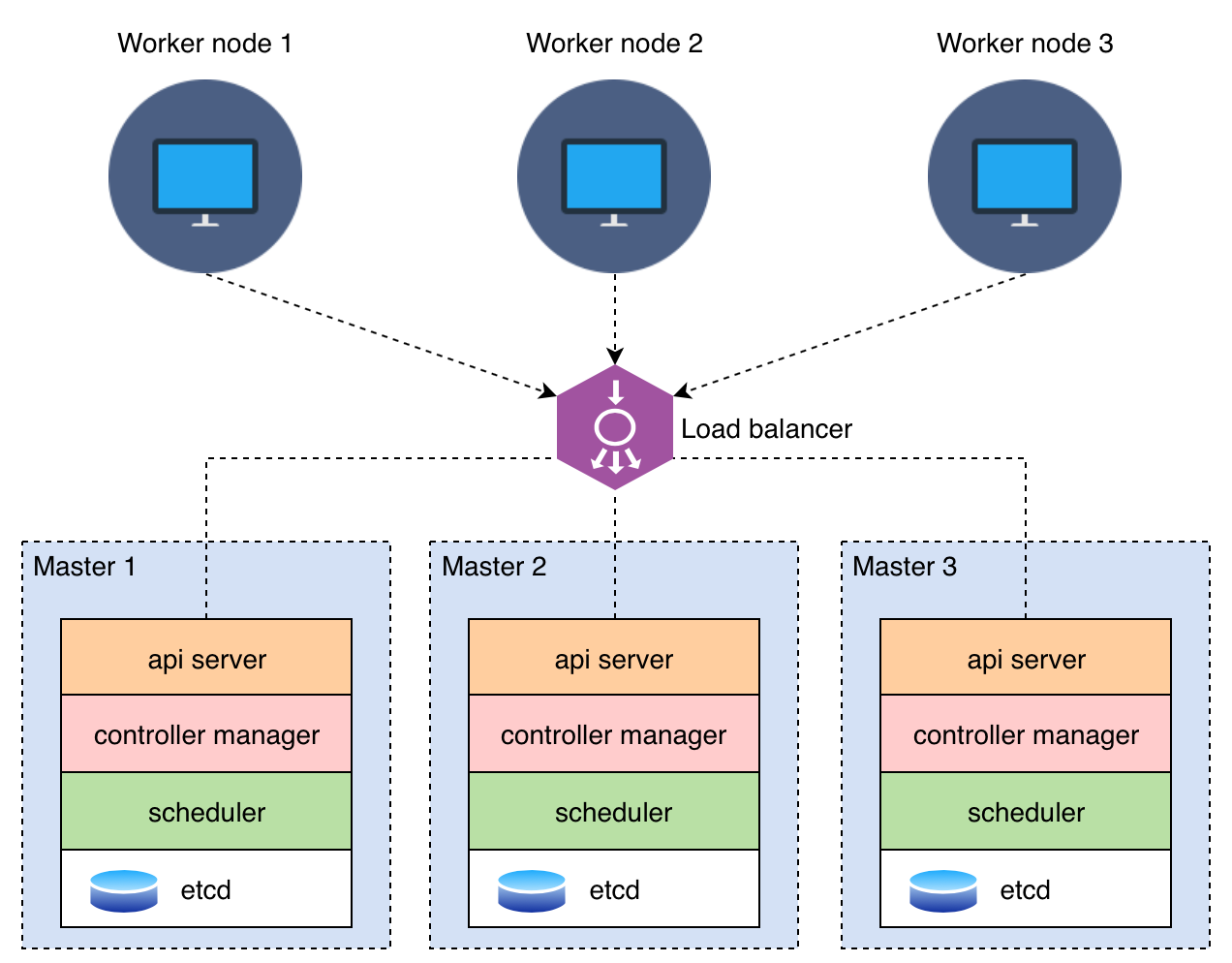
The stacked etcd cluster
The result:
master1@k8s-master1:~$ sudo kubectl get node
NAME STATUS ROLES AGE VERSION INTERNAL-IP EXTERNAL-IP
k8s-master1 Ready master 20h v1.13.5 10.164.178.161 <none>
k8s-master2 Ready master 19h v1.13.5 10.164.178.162 <none>
k8s-master3 Ready master 19h v1.13.5 10.164.178.163 <none>
k8s-worker1 Ready <none> 19h v1.13.5 10.164.178.233 <none>
k8s-worker2 Ready <none> 19h v1.13.5 10.164.178.234 <none>
k8s-worker3 Ready <none> 19h v1.13.5 10.164.178.235 <none>
2. Upgrading the first control plane node (Master 1)
2.1. Find the version to upgrade to
sudo apt update
sudo apt-cache policy kubeadm
2.2. Upgrade kubeadm to the version that matches the version of K8s
sudo apt-mark unhold kubeadm
sudo apt update && sudo apt upgrade
sudo apt-get install kubeadm=1.14.0-00
sudo apt-mark hold kubeadm
2.3. Verify that the download works and has the expected version
sudo kubeadm version
2.4. Modify configmap/kubeadm-config for this control plane node by removing the etcd section completely
kubectl edit configmap -n kube-system kubeadm-config
# Please edit the object below. Lines beginning with a '#' will be ignored,
# and an empty file will abort the edit. If an error occurs while saving this file will be
# reopened with the relevant failures.
#
apiVersion: v1
data:
ClusterConfiguration: |
apiServer:
certSANs:
- 10.164.178.238
extraArgs:
authorization-mode: Node,RBAC
timeoutForControlPlane: 4m0s
apiVersion: kubeadm.k8s.io/v1beta1
certificatesDir: /etc/kubernetes/pki
clusterName: kubernetes
controlPlaneEndpoint: 10.164.178.238:6443
controllerManager: {}
dns:
type: CoreDNS
etcd:
local:
dataDir: /var/lib/etcd
imageRepository: k8s.gcr.io
kind: ClusterConfiguration
kubernetesVersion: v1.14.0
networking:
dnsDomain: cluster.local
podSubnet: ""
serviceSubnet: 10.96.0.0/12
scheduler: {}
ClusterStatus: |
apiEndpoints:
k8s-master1:
advertiseAddress: 10.164.178.161
bindPort: 6443
k8s-master2:
advertiseAddress: 10.164.178.162
bindPort: 6443
k8s-master3:
advertiseAddress: 10.164.178.163
bindPort: 6443
apiVersion: kubeadm.k8s.io/v1beta1
kind: ClusterStatus
kind: ConfigMap
metadata:
creationTimestamp: "2019-05-21T10:08:03Z"
name: kubeadm-config
namespace: kube-system
resourceVersion: "209870"
selfLink: /api/v1/namespaces/kube-system/configmaps/kubeadm-config
uid: 52419642-7bb0-11e9-8a89-0800270fde1d
2.5. Upgrade the kubelet and kubectl
sudo apt-mark unhold kubelet
sudo apt-get install kubelet=1.14.0-00 kubectl=1.14.0-00
sudo systemctl restart kubelet
2.6. Start the upgrade
sudo kubeadm upgrade apply v1.14.0
Logs of the upgrading process can be found here.
3. Upgrading additional control plane nodes (Master 2, Master 3)
3.1. Find the version to upgrade to
sudo apt update
sudo apt-cache policy kubeadm
3.2. Upgrade kubeadm
sudo apt-mark unhold kubeadm
sudo apt update && sudo apt upgrade
sudo apt-get install kubeadm=1.14.0-00
sudo apt-mark hold kubeadm
3.3. Verify that the download works and has the expected version
sudo kubeadm version
3.4. Upgrade the kubelet and kubectl
sudo apt-mark unhold kubelet
sudo apt-get install kubelet=1.14.0-00 kubectl=1.14.0-00
sudo systemctl restart kubelet
3.5 Start the upgrade
sudo kubeadm upgrade node experimental-control-plane
Logs when upgrading master 2: log-master2
Logs when upgrading master 3: log-master3
4. Upgrading worker nodes (worker 1, worker 2 and worker 3)
4.1. Upgrade kubeadm on all worker nodes
sudo apt-mark unhold kubeadm
sudo apt update && sudo apt upgrade
sudo apt-get install kubeadm=1.14.0-00
sudo apt-mark hold kubeadm
4.2. Cordon the worker nodes
sudo kubectl drain $WORKERNODE --ignore-daemonsets
$WORKERNODE: k8s-worker1, k8s-worker2, k8s-worker3
4.3. Upgrade the kubelet config on worker nodes
sudo kubeadm upgrade node config --kubelet-version v1.14.0
4.4. Upgrade kubelet and kubectl
sudo apt update && sudo apt upgrade
sudo apt-get install kubelet=1.14.0-00 kubectl=1.14.0-00
sudo systemctl restart kubelet
4.5. Uncordon the worker nodes, bring the node back online by marking it schedulable
sudo kubectl uncordon $WORKERNODE
5. Verifying the K8s cluster version
The cluster is upgraded successfully to v1.14.0
master1@k8s-master1:~$ sudo kubectl get node
NAME STATUS ROLES AGE VERSION
k8s-master1 Ready master 21h v1.14.0
k8s-master2 Ready master 21h v1.14.0
k8s-master3 Ready master 21h v1.14.0
k8s-worker1 Ready <none> 20h v1.14.0
k8s-worker2 Ready <none> 20h v1.14.0
k8s-worker3 Ready <none> 20h v1.14.0
6. References
[1] https://kubernetes.io/docs/tasks/administer-cluster/kubeadm/kubeadm-upgrade-ha-1-13/
[2] https://kubernetes.io/docs/tasks/administer-cluster/kubeadm/kubeadm-upgrade-1-14/
[3] https://github.com/truongnh1992/upgrade-kubeadm-cluster
Author: truongnh1992 - Email: nguyenhaitruonghp[at]gmail[dot]com